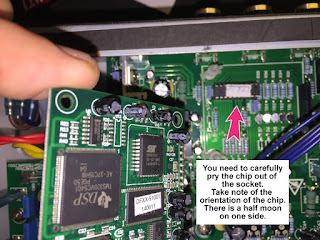Disclaimer: I am not an amp tech and decided to do this based off my web research. You should do your own research and decide if this is the correct fix for your issue. If you decide to follow my instructions you are doing so at your own risk!
Now onto my fix :)
I have seen several posts about folks with an older Marshall DSL40c amplifier just cutting out, no sound, while playing. To get the sound back you simply turn the amplifier off then on.
My 2014 model had this same issue. It didn't happen often and it was pretty random when it happened.
The fix is to replace the eprom chip with an updated program from Marshall. You cannot just buy the chip from an electronics supplier because it has a specific program on it from Marshall so you need to get it from them.
I purchased my chip from www.tubesandmore.com
Part Number: M-ICXX-22078
Price: $19.09
They did not have it in stock so i had to wait about 6 weeks for it to arrive.
This is what the chip looks like.
The first thing I did was to remove the raised board to expose the eprom that will be replaced.
This is the socket without the chip installed.
Here is the new chip installed in the correct direction.
After the new chip is installed carefully put the raised board back on the white posts and the plug to the main board.
Once its put all back together you should be good to go. My amp seems to be fixed since it has not cut off since this swap.
If this article helped you please leave a comment!